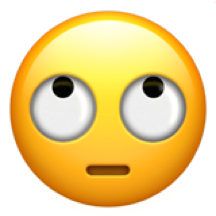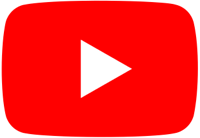How to use DeepSeek AI safely?
AI is everywhere, and DeepSeek is making waves as one of the most powerful and controversial models available. Some users are excited about its capabilities, while others question its safety, data practices, and ties to China. With growing concerns about AI security, it’s important to separate facts from speculation.
For those who want an extra layer of security, there’s a DeepSeek AI Chrome Extension that allows you to use the tool more safely within your browser. It’s an easy way to explore its features while keeping your data more secure.
Let’s dive in.
1. What’s the Risk with the DeepSeek?
DeepSeek isn’t just another chatbot—it’s an model that may be collecting more than just your queries. Some experts believe that it tracks IP addresses, keystroke patterns, and device information, raising concerns about data security. Since the servers are located in China, the possibility exists that the Chinese government could access stored data at any time. Additionally, speculation suggests that the model could have security vulnerabilities that make it prone to exploitation by hackers.
While most tools collect user data, DeepSeek’s level of transparency remains uncertain. If you prioritize security and privacy, it’s worth considering these risks before using the platform.

DeepSeek AI isn’t just another chatbot—it’s an model that could be collecting more than just your queries. According to some tech experts, there are red flags:
- Data Collection
- Server Location
- Security Concerns
While many AI tools collect data, DeepSeek transparency is questionable. If security matters to you, keep reading.
2. How to Use DeepSeek AI Safely
If you’re still interested in trying DeepSeek AI but want to minimize security risks, the safest way to use it is through the DeepSeek AI Chrome Extension. This allows you to access its features while keeping more control over your data within the browser environment.
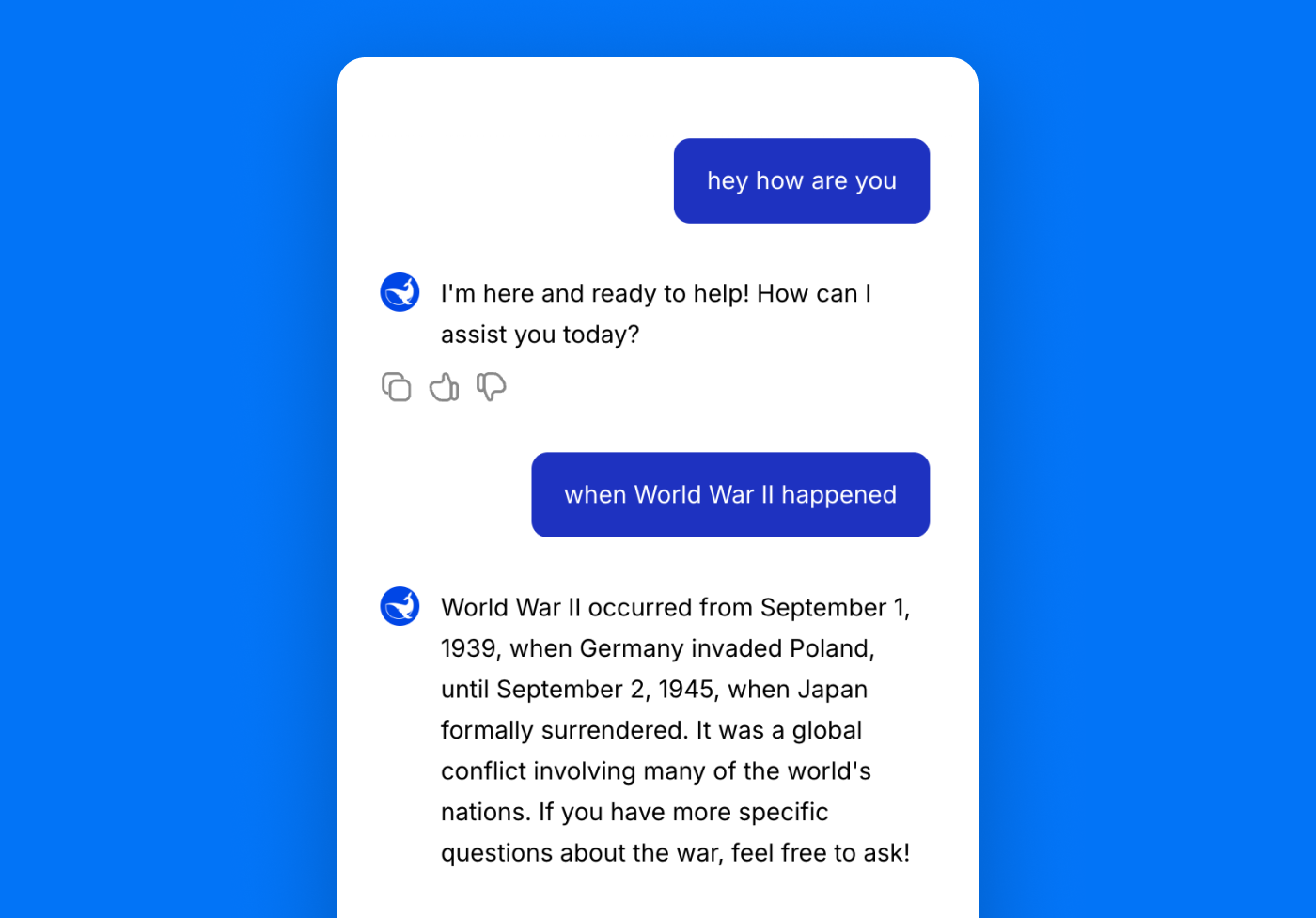
Beyond that, here are additional precautions to take:
If you’re still interested in trying DeepSeek but don’t want to risk your data, here’s what you can do:
-
Use it in a browser, not as a downloaded app. Running it locally might seem safer, but unless you understand how to isolate the model, you could still expose your system.
-
Sign up with a disposable email. Don’t use your main work or personal email—create a separate one just for tools.
-
Avoid entering sensitive data. Never share private information, personal details, or anything you wouldn’t want leaked.
-
Monitor permissions. If the tool asks for extra access (camera, microphone, or additional system data), that’s a red flag.
We’ve built our DeepSeek AI Chrome Extension with security in mind, ensuring a safer way to explore AI without unnecessary risks. Try it now and take control of your data while still accessing powerful capabilities.
How to Use DeepSeek
- Install the Chrome Extension: Get the DeepSeek Chrome Extension for an added layer of security and more control over your data.
- Create or Use a Dedicated Email: Avoid logging in with your primary email. Instead, opt for a disposable or separate account specifically for tools.
- Limit Personal Information: Never share sensitive data, personal details, or confidential work-related info during your AI interactions.
- Check Permissions: Stay vigilant about any permissions the extension or app requests, such as access to your camera or microphone. Decline any that aren’t strictly necessary.
- Stay Updated: Keep your browser, extension, and operating system updated to minimize vulnerabilities that hackers or third parties could exploit.
Use DeepSeek AI with Caution
DeepSeek is a powerful tool, but questions about its security remain. Some users see no issue using it for everyday tasks, while others are concerned about data collection and its ties to China. The biggest risk is that all stored data may be accessible to external parties, making privacy a serious concern.
For those who still want to try DeepSeek App, the best way to use it safely is through the DeepSeek AI Chrome Extension. This allows you to explore its features while keeping your data more secure within your browser.
If you’re casually experimenting with AI, it may not be a big concern. But if you’re a professional or business owner handling sensitive data, it’s worth thinking twice before relying on this model.
Take Control of Your Experience
Big tech companies and regulatory bodies are already debating stricter governance. Until more robust policies are in place, the responsibility falls on users to take control of their digital safety. Being informed and proactive about privacy is the best way to navigate the rapidly evolving AI landscape.
DeepSeek is a powerful tool, but questions about its security remain. Some users see no issue using it for everyday tasks, while others are concerned about data collection and its ties to China. The biggest risk is that all stored data may be accessible to external parties, making privacy a serious concern.
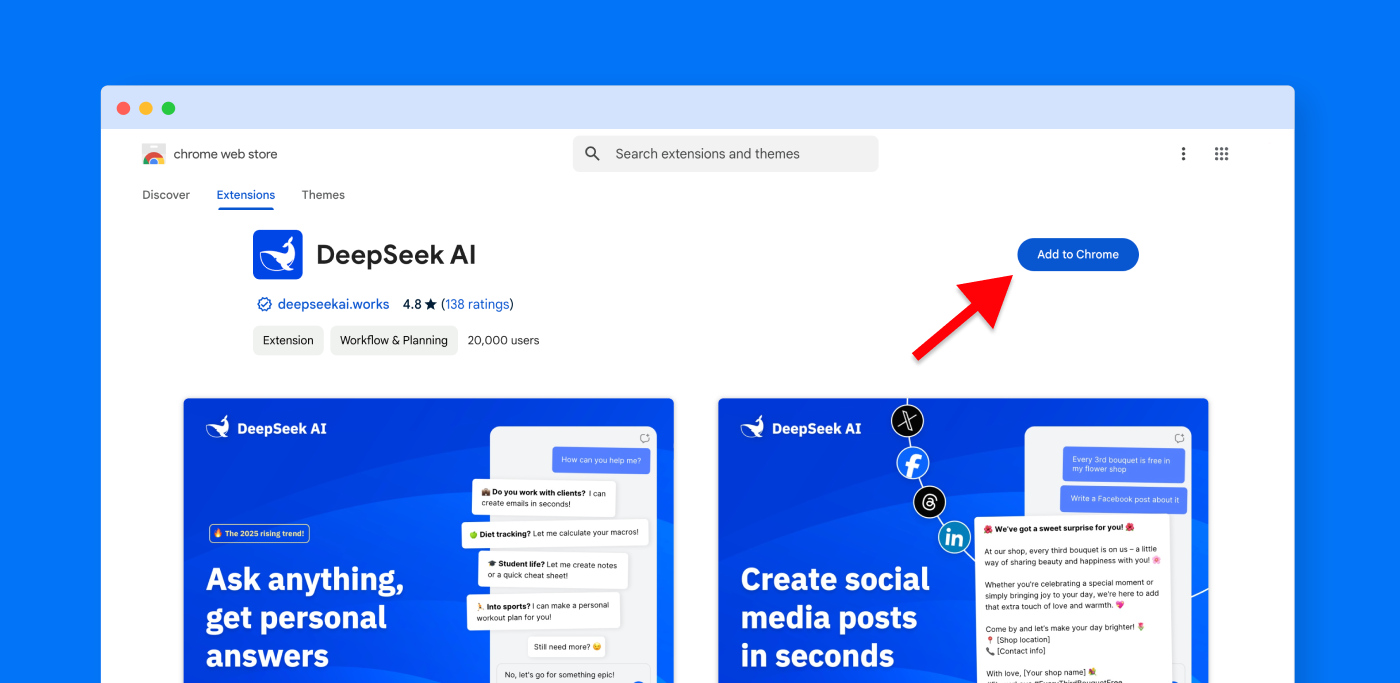
For those who still want to try DeepSeek AI, the best way to use it safely is through the DeepSeek AI Chrome Extension. This allows you to explore its features while keeping your data more secure within your browser.
If you’re casually experimenting with chatbots, it may not be a big concern. But if you’re a professional or business owner handling sensitive data, it’s worth thinking twice before relying on this model.
Download the DeepSeek AI Chrome Extension today and explore AI with greater confidence and control!