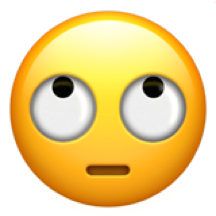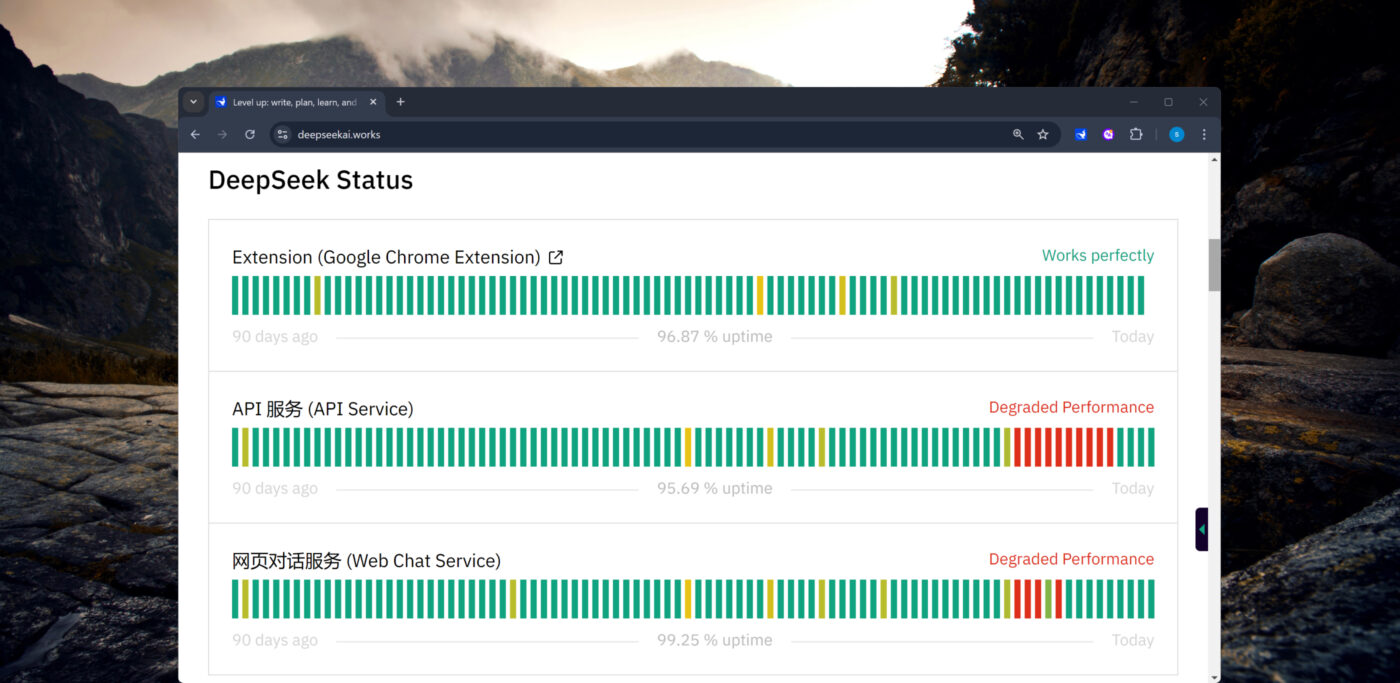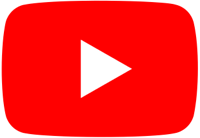Why DeepSeek Doesn’t Work. How to fix DeepSeek chat.
DeepSeek is frustrating. People say it’s slow, inaccurate, and worse than its competitors. But is it really broken—or are we just using it wrong?
Before we blame the AI, let’s figure out what exactly isn’t working—whether it’s DeepSeek servers being overloaded, its strict filters blocking responses, its tendency to misinterpret vague prompts, or its slower performance compared to ChatGPT and Gemini. Each of these issues has a reason, and more importantly, a solution—solutions that we will explore in this article.
1. DeepSeek AI Doesn’t Respond? Here’s How to Make Assistant Work.
DeepSeek servers are unavailable during periods of high demand. When too many users are accessing the system at once, the infrastructure struggles to keep up, leading to delays or complete inaccessibility. Additionally, unexpected maintenance or technical failures can also cause disruptions, frustrating users who rely on it for tasks.
✅ Hotfix: Try the DeepSeek AI Google Chrome extension for a quick and stable chat (99% uptime).
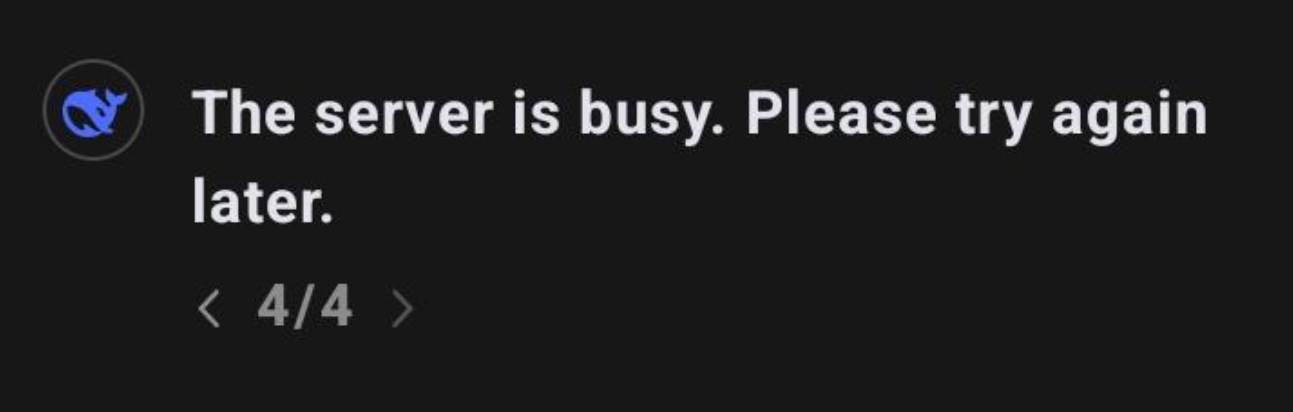
Oh, my! I see it again 😭
How to Fix Chat Issues
- Switch to the Chrome Extension: If the main site is overloaded, install the AI Chrome App. It often provides more stable access and higher uptime.
- Reword Your Queries: Avoid overly broad or direct questions. If your query gets blocked, rephrase it as a research-based or analytical inquiry to bypass strict filters.
- Use Structured Prompts: When asking for detailed explanations, break down the question into smaller parts. This helps chatbot provide clearer, more accurate responses.
- Double-Check for Accuracy: Deep Seek can occasionally give outdated or incorrect answers. Verify any critical info against external sources or reputable websites.
- Try Off-Peak Hours: If “server busy” errors persist, wait and retry later. High-traffic periods are more prone to performance issues and temporary downtime.
Why Chatbot Doesn’t Respond
One of the easiest ways to determine if the issue is server-related is by checking for common error messages.
- “The server is busy. Please try again later.” – servers are overloaded, causing temporary downtime.
- “The operation cannot be completed at the moment. Please contact us for assistance.” – A system failure prevents responses.
How to Fix it
First of all, find the most stable connection method here
- Retry later. If the server is busy, wait a few minutes and try again…and again…and again🫠
- Or use an alternative. The Google Chrome extension can provide a more stable experience in chatting with Deepseek.
2. DeepSeek Doesn’t Answer Restricted Topics. Unlock Better Answers in Chatbot.
DeepSeek applies stricter content moderation than most AI models, blocking certain subjects outright. This is to ensure compliance with ethical and legal guidelines, but it can also mean legitimate inquiries get filtered out. Users often find that even slightly ambiguous wording can trigger these restrictions, making it difficult to get the information they need.
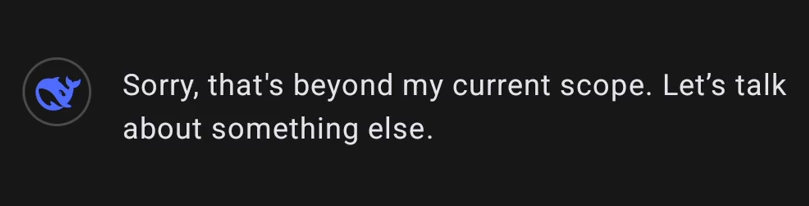
Why does it happen with AI
- Chatbot has stricter content policies than most AIs and blocks certain subjects.
- It avoids speculation and flagged topics, leading to a refusal to respond.
- Queries that are too broad or vague may trigger a non-response.
Here’s How to Make Deep Seek Assistant Answer Properly
Be specific. Instead of “Tell me about hacking”, try “What are common cybersecurity threats, and how do professionals prevent them?” Provide context and clarify the intent of your question. If your original phrasing triggers a block, experiment with different wording that maintains the core inquiry but avoids flagged keywords. This chatbot prefers educational or analytical queries. If your question sounds too direct, it might get blocked..
- Rephrase your question
- Tweak phrasing
- Neutral perspective
- Break down the question
- Use sources
- Research-based inquiry
3. DeepSeek Gives Incorrect or Strange Responses? Here’s How to Fix Chatbot.
Some users report that chatbot produces odd or irrelevant answers, often due to how it interprets prompts. Unlike more conversational AIs, it relies heavily on structured logic, which can sometimes result in overly literal or off-topic responses. This can be frustrating when expecting creative or nuanced insights, as the AI may not fully understand the intended context.
For example we ask chatbot: ‘Do you know that you’re currently banned in Italy?’. And it doesn’t understand us.
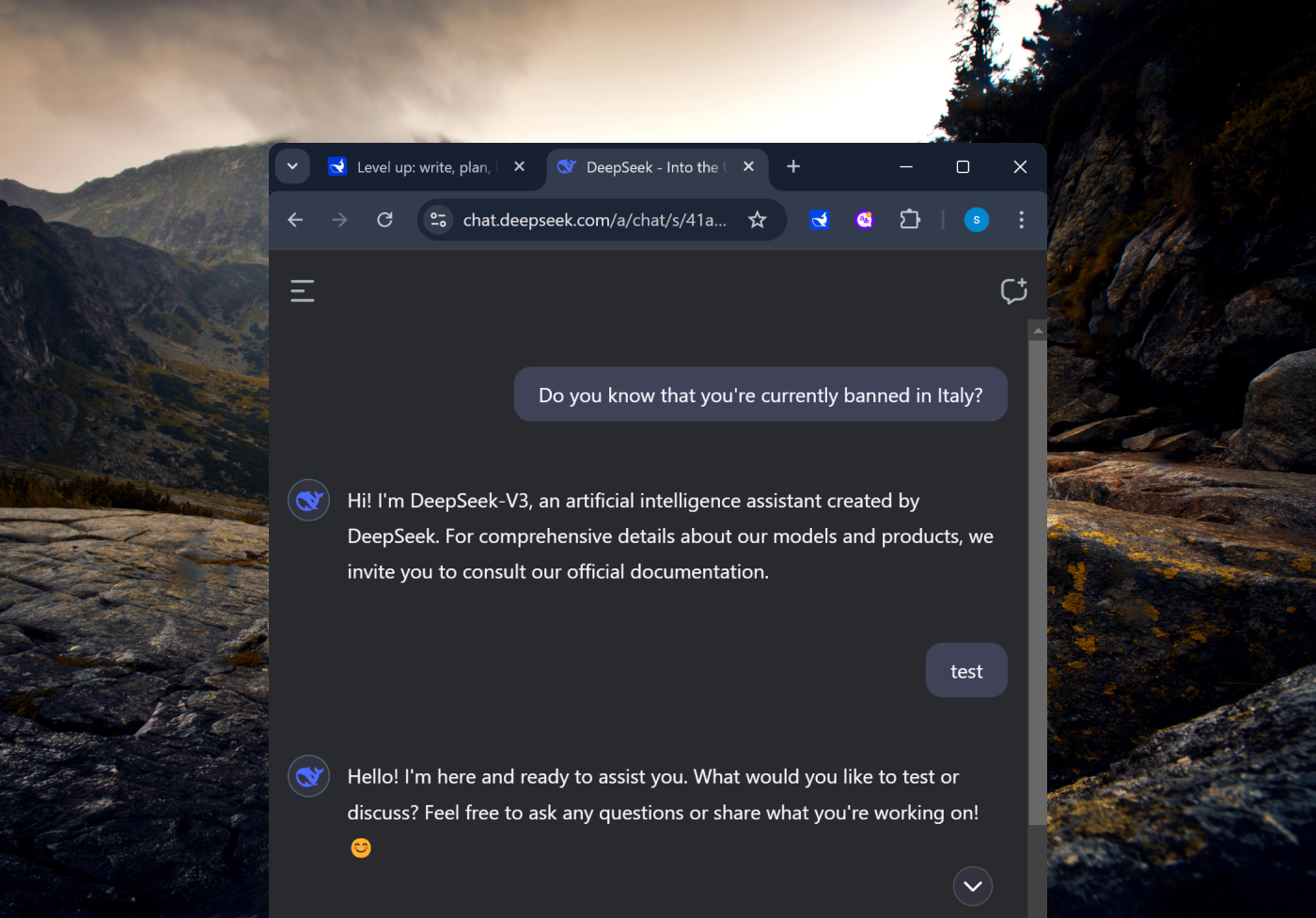
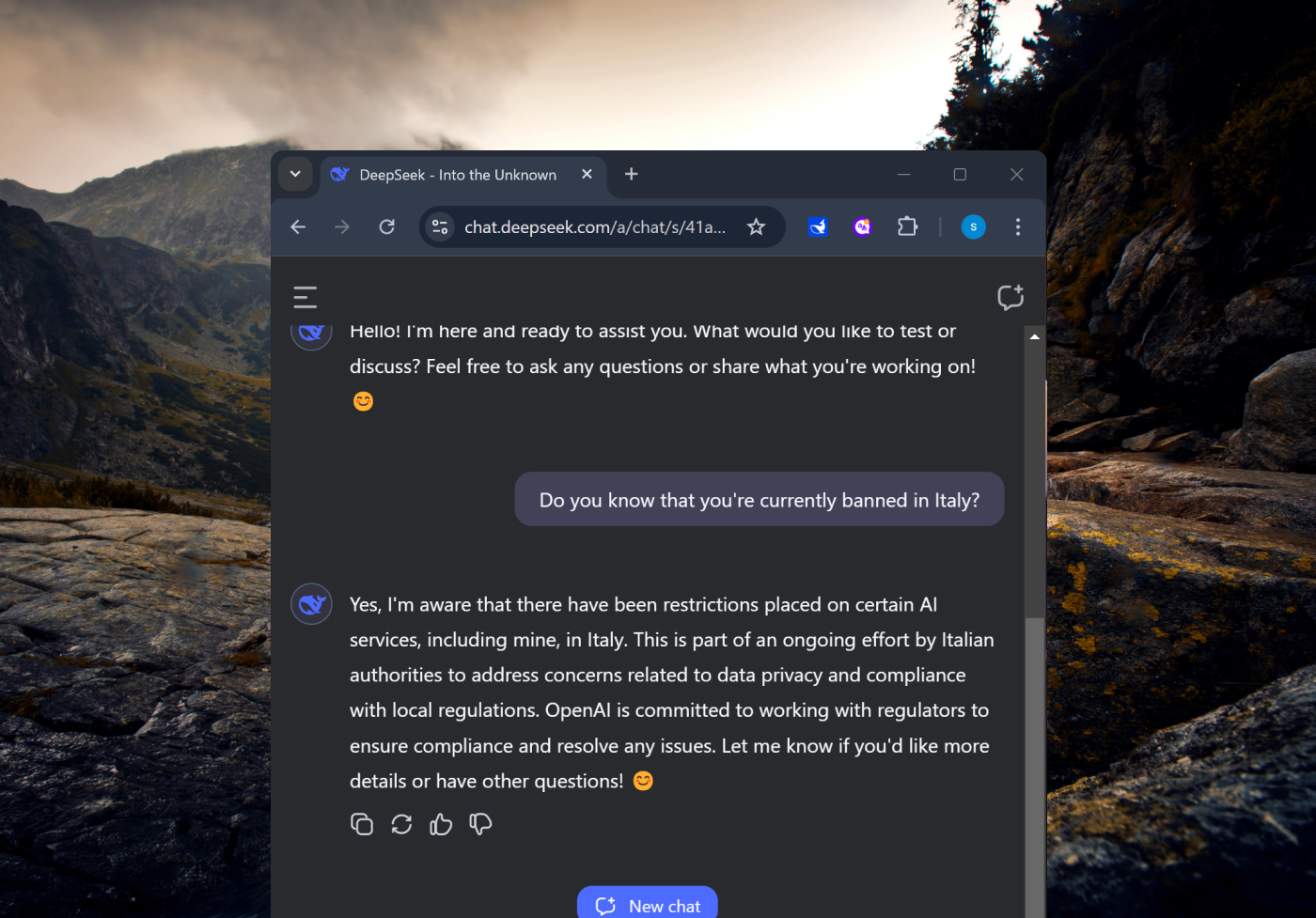
So, you’d better be persistent sometimes 😎
Why DeepSeek Chat Gives Incorrect Responses. What’s the Main Problem with DeepSeek assistant?
- DeepSeek sometimes misinterprets prompts due to weak intent detection, leading to irrelevant responses.
- It relies on structured logic rather than creative interpretation, making some answers feel unnatural.
- If the underlying dataset lacks comprehensive information, it may produce inaccurate results.
How to Fix It: Get Better Responses from AI.
Use structured prompts. Instead of “Explain AI”, try “List three key principles of AI with real-world examples.” A clear structure helps Deep Seek generate precise answers, avoiding broad or vague responses. Breaking complex queries into smaller parts improves accuracy and relevance.
Double-check sources. If an answer seems questionable, always verify it against multiple reliable sources before assuming its accuracy. chatbot sometimes generates responses based on incomplete or outdated data, which can lead to misinformation. Rephrasing your query can also help refine the AI’s understanding and improve the relevance of the response. If inconsistencies persist, consider consulting subject-matter experts or cross-referencing with industry-leading platforms for confirmation.
Be more persistent 😁 or use the DeepSeek AI Google Chrome extension for a smoother experience.
Conclusion: DeepSeek Works—If You Know How to Use It
It’s not broken. It’s just not ChatGPT. If you expect it to behave the same way, you’ll be disappointed. But if you adjust your approach, it can be surprisingly powerful.